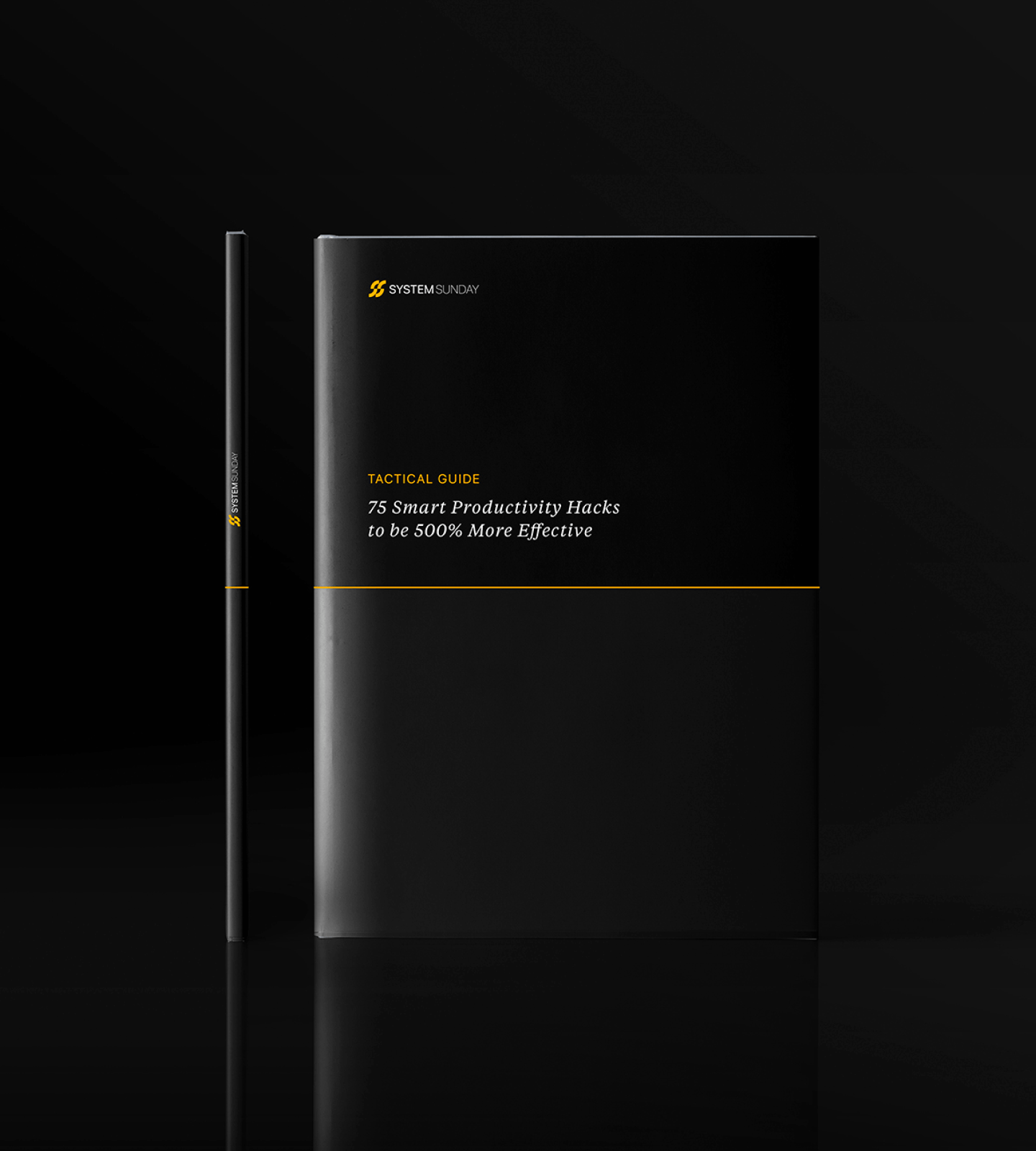Typing Faster [WordBoard]
Typing Faster
[WordBoard]
SUPERHUMAN SCORE: 8.05
Principle-First
“If you get one percent better each day for one year, you’ll end up thirty-seven times better by the time you’re done.” – James Clear
Making incremental gains through small behavioral changes can add up to remarkable improvements.
Today we’ll discuss one such gain: typing faster.
INTRODUCING WORDBOARD
WordBoard is a mobile app that allows users to program keyboard shortcuts for commonly used messages—your home address, email, business website, etc.
I could not find an Android equivalent (apologies). So instead, use these instructions to add text shortcuts directly to your Android settings.
For desktop, I recommend using TextExpander.
SUPERHUMAN SCORING
In every edition of All Systems Go, I assess the featured product across four superhuman dimensions: impact, setup, maintenance, and aesthetics.
Unlike your typical product review, I focus on factors that influence personal growth. Get to know the evaluation system.
Impact (7.5/10)
Save time. Stop rewriting the same messages over and over.
Here’s a helpful article for popular use cases. Apply these ideas for both WordBoard (mobile) and TextExpander (desktop).
Setup (8.0/10)
Let’s set up a custom shortcut for your home address.
- Download WordBoard
- Open settings
- Select Keyboards
- Enable WordBoard
- Allow Full Access
- Start adding keys; click the “+” button within the app (upper-right corner)
- Select the “custom button” option
- Input the button color, title (“home address”), and phrase. For phrase, you’ll enter your exact home address.
Maintenance (9.0/10)
Now, when you want to use the button you just created:
- Open your keyboard (in messenger, email, search, etc.)
- Click the globe-like icon in the bottom-left corner
- Your custom keyboard will appear
- Select the “home address” button you just created
- Watch the text expand; save time.
Aesthetics (9.0/10)
WordBoard is highly rated in Apple’s App store (4.9/5 stars with 3.8k reviews).
The navigation and setup took me a little while to figure out. But, follow the steps included here, and you’ll be set.
BRINGING IT HOME
“Give me six hours to chop down a tree and I will spend the first four sharpening the axe.” – Abe Lincoln
Setting up systems like WordBoard is sharpening the axe.
All systems go,
P.S. If you’re enjoying the free newsletter, it’d mean the world to me if you share it with others. System Sunday just launched, and every single referral helps. Thank you!
- Share System Sunday on Twitter , LinkedIn, Facebook, or via email .
- Or, share by copying and pasting the link: https://systemsunday.com/all-systems-go
Resources
- Newsletter Archive: Read past issues of All Systems Go
- Energy Dashboard: Get an under-the-hood look at my self-tracking metrics for energy management (updated weekly)
- [Quick Win] Phone Charger Challenge: Save 60 hours every year with this simple morning hack