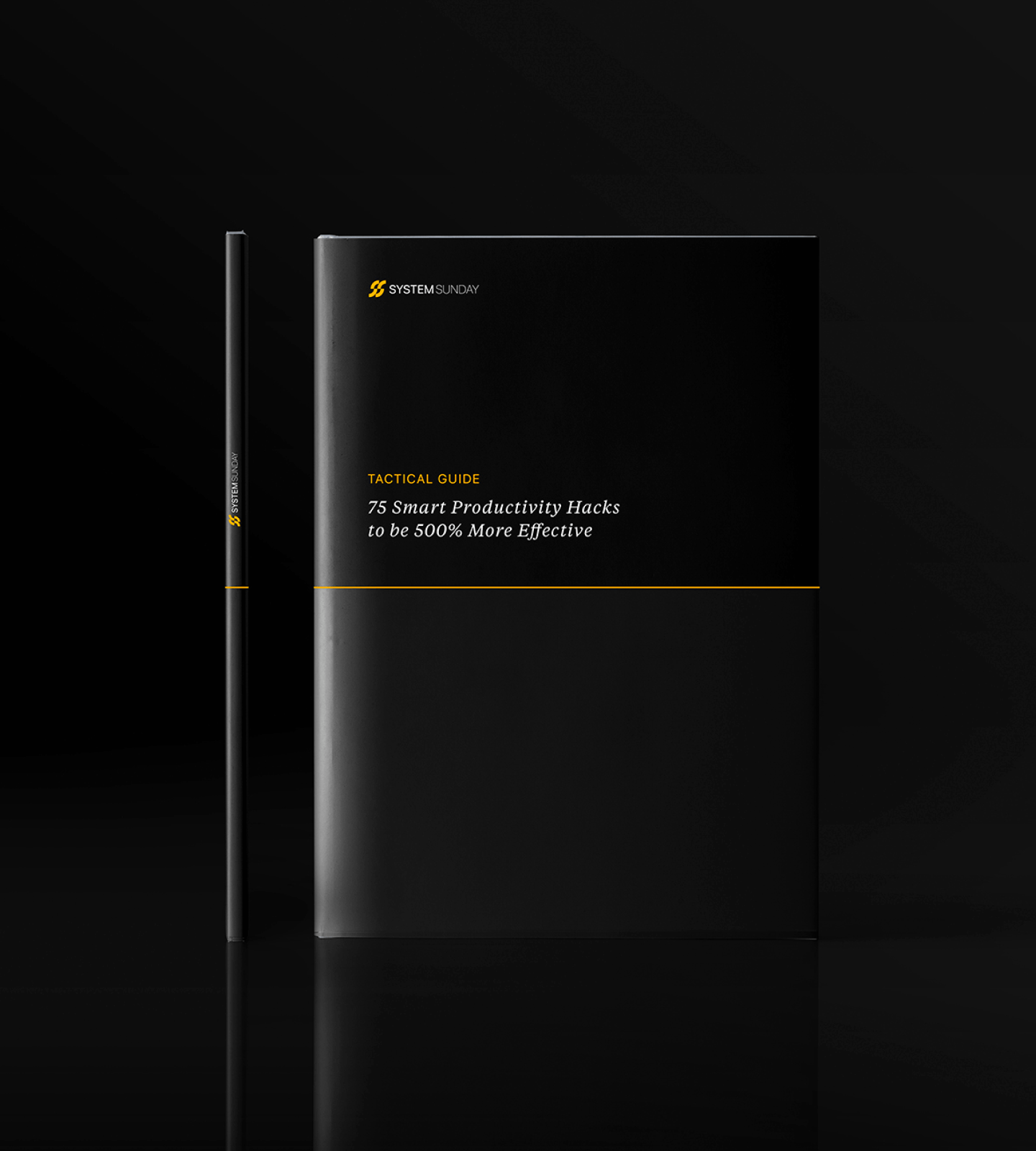Voice-Assisted Productivity [Alexa]
Voice-Assisted Productivity
[Alexa]
SUPERHUMAN SCORE: 8.55
Written by: Ben Meer | June 12, 2022
Double your productivity with Amazon Alexa. Learn my 10 best tips for using a voice assistant to work smarter, not harder.
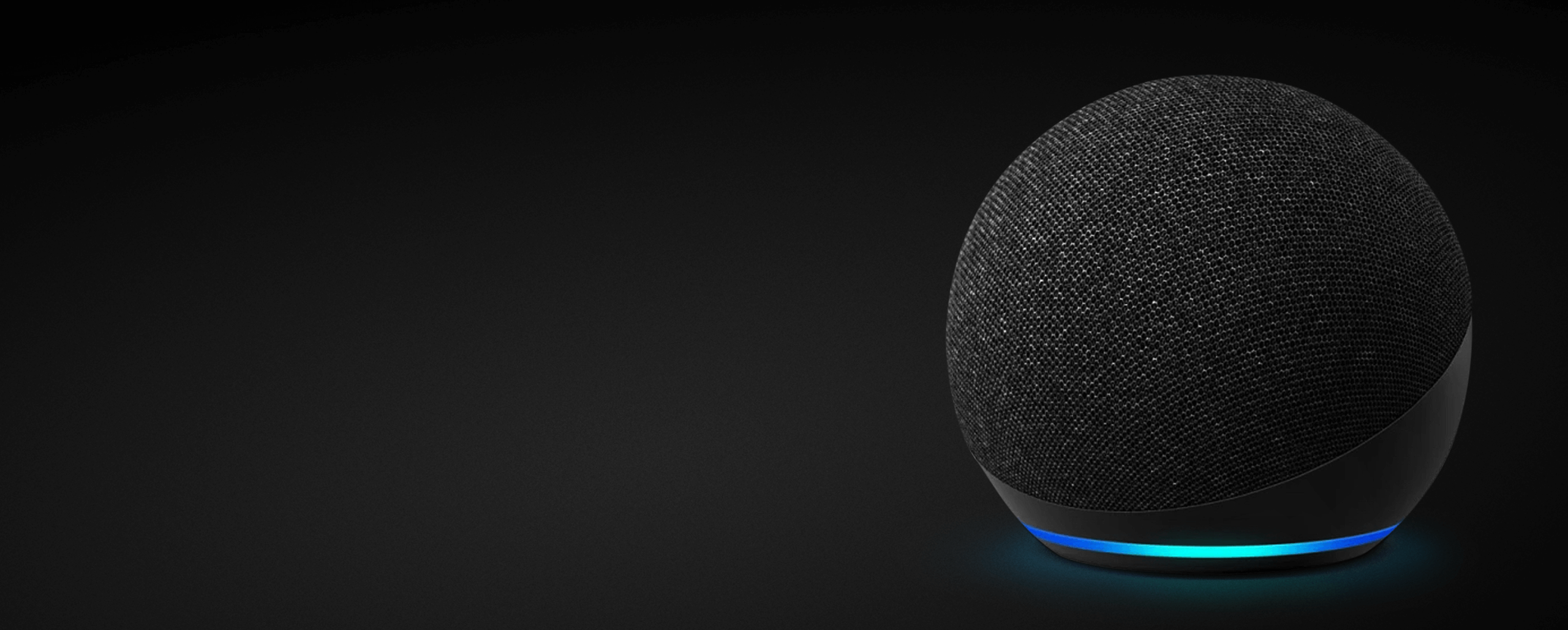
Principle-First
There are 126 million smart speakers in the US, 99% of which are underutilized.
Today, I’ll show you how to make the most of voice assistants.
But first, let’s briefly discuss the two key benefits of voice-assisted productivity.
You can:
1) Avoid phone pickups and distraction
- Get the information you need without getting sucked into an attention black hole.
2) Save time via hands-free lookup
- Studies say voice-driven lookup is 3.7x faster than typing. Enough said.
Now for the tactics.
INTRODUCING AMAZON ALEXA
Echo Dot ($39.99) is the most popular of Amazon Alexa’s smart speaker lineup. Turn your voice assistant into a productivity machine: receive a daily digest, voice-control your smart home devices, get answers in seconds, and much more (see impact section).
Alternate smart speakers (Alexa and others):
- Google Nest Hub ($59.99)
- Apple HomePod ($99)
- Amazon Studio ($199)
SUPERHUMAN SCORING
In every edition of All Systems Go, I assess the featured product across four superhuman dimensions: impact, setup, maintenance, and aesthetics.
Unlike your typical product review, I focus on factors that influence personal growth. Get to know the evaluation system.
Impact (8.5/10)
Here, I’ll focus on 10 high-level productivity categories to show the possibilities.
Sidenote: If you want specific Alexa commands, check out this useful list.
1. Daily Snapshot
- When you wake up, receive an executive summary of the weather, news, calendar, etc.
2. Learning
- Feed your brain with audiobooks, podcasts, and Ted Talks. Some Kindle books can be read to you and will auto-sync between devices, so you can pick up wherever you left off.
3. Clock
- Ideas: Ask for the time when you’re in bed. Set a hands-free timer for your shower. Set a Pomodoro timer (25 minutes of focused work, 5 minutes off).
4. Music
- Stream songs from Amazon Music, Apple Music, Spotify, Pandora, Tidal, and more. Everything is more enjoyable with music.
5. Inventory Management
- Check on an Amazon package delivery. Easily reorder everyday essentials (or subscribe) through voice.
6. Smart Home Control
- Control smart devices: lights, temperature, music, etc. Program a morning or evening “routine” to set a particular mood to wake up or wind down.
7. Computation
- Convert measurements as you cook or solve general math problems.
8. Task Management
- Dictate tasks to your to-do lists. Alexa integrates with Any.do and Todoist. Here’s a useful article on integrating other to-do services.
9. Communication
- Alexa is a powerful communication tool. Dictate a hands-free text, announce to people in your home that you’re leaving in 10 mins, and translate into other languages.
10. Second Brain
- Access a near-infinite second brain. Get facts quickly: game scores, flight lengths, whether there are more wheels or doors in the world, etc.
Setup (9.0/10)
- Wi-Fi is required for Alexa to function
- Download the Alexa app (iOS, Android)
- Plug in your device
- Set up via the app (follow onscreen instructions)
- Be insanely productive
Maintenance (8.5/10)
Alexa devices receive software updates automatically over Wi-Fi.
Aesthetics (8.0/10)
Three colors are available: Charcoal, Glacier White, and Twilight blue.
For an extra $10, you can opt for the clock version, which has a built-in LED time display. This is a popular nightstand option.
BRINGING IT HOME
I’ll leave you with this quote (that I think about often):
“Extraordinary people don’t just have extraordinary models of reality. They strive to ensure that their systems for living—that is, DOING what they do in the world—are well defined, structured, and continuously optimized.”
—Vishen Lakhiani, The Code of the Extraordinary Mind
All systems go,
P.S. If you’re enjoying the free newsletter, it’d mean the world to me if you share it with others. System Sunday just launched, and every single referral helps. Thank you!
- Share System Sunday on Twitter , LinkedIn, Facebook, or via email .
- Or, share by copying and pasting the link: https://systemsunday.com/all-systems-go
Resources
- Newsletter Archive: Read past issues of All Systems Go
- Energy Dashboard: Get an under-the-hood look at my self-tracking metrics for energy management (updated weekly)
- [Quick Win] Phone Charger Challenge: Save 60 hours every year with this simple morning hack