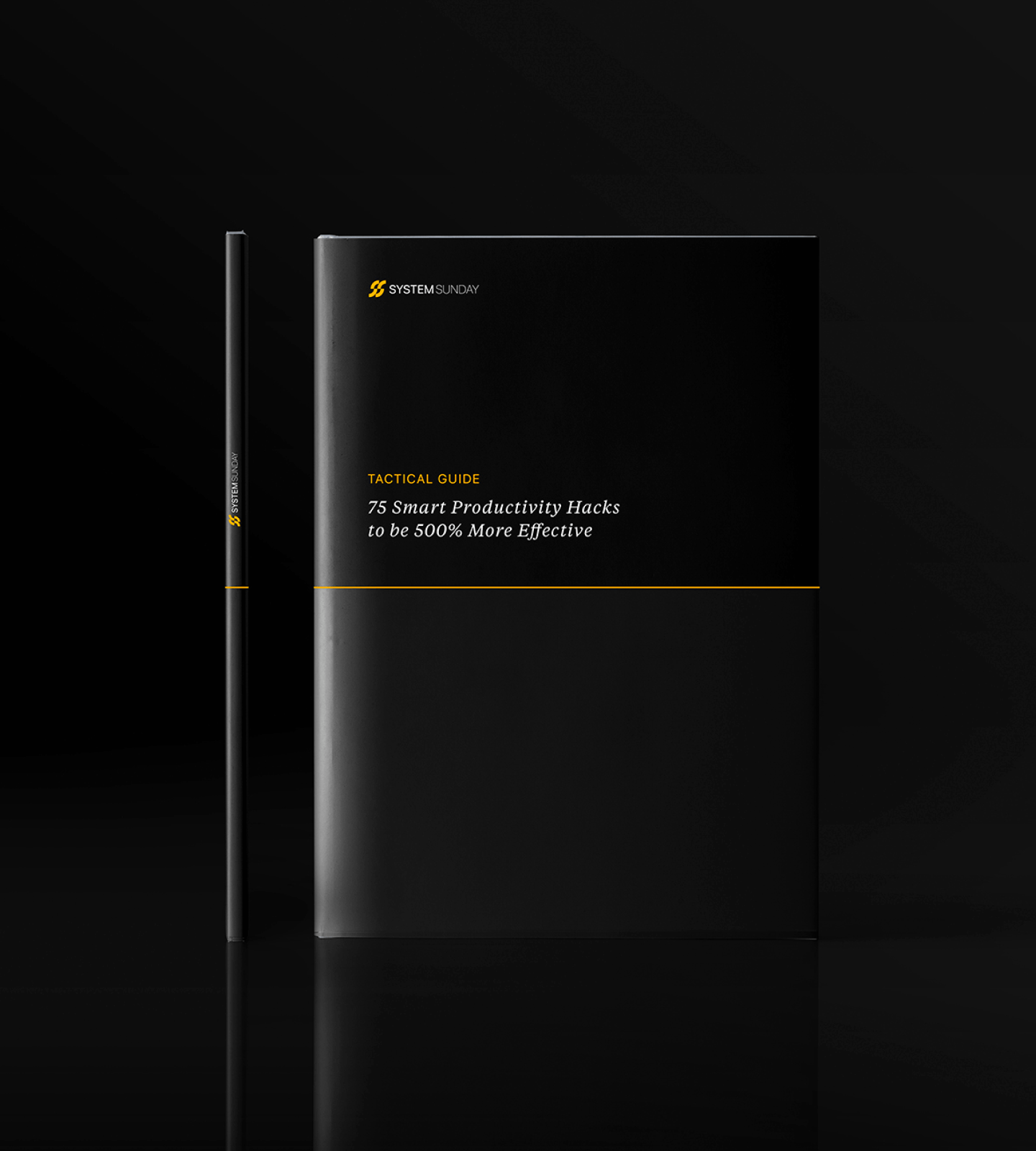Getting Sh*t Done [Trello]
Getting Sh*t Done
[Trello]
SUPERHUMAN SCORE: 9.1
Principle-First
“Your mind is for having ideas, not holding them.”―David Allen
Imagine you’re in a meeting and realize you must follow up with a colleague.
If you don’t write it down, you will either:
- Forget
- Keep reminding yourself (looping) until you get it done
As for #2, these open loops are mental clutter. They make it nearly impossible to stay present.
So, how can you get peace of mind AND get sh*t done?
Use a trusted system to capture and execute your tasks.
Enter Trello.
INTRODUCING TRELLO
Trello is a Kanban-style project management board that visually displays tasks. Easily organize everything you need to complete your personal and professional projects (attaching related files, personal notes, integrated calendar deadlines, etc.).
There’s a reason the best companies in the world use Kanban boards: they allow you to visualize work, limit work in progress, and stay motivated. You can get impressive results using this tech to manage your life.
Trello is available on Mobile (iOS, Android), Desktop (Apple, Microsoft), and browsers. It syncs across devices.
SUPERHUMAN SCORING
In every edition of All Systems Go, I assess the featured product across four superhuman dimensions: impact, setup, maintenance, and aesthetics.
Unlike your typical product review, I focus on factors that influence personal growth. Get to know the evaluation system.
Impact (9.5/10)
Trello is my go-to tool for task management.
I use two types of boards: day-to-day tasks and large projects.
Day-to-day task boards:
- Personal Admin
- System Sunday
Large project boards:
- Home Renovation
- System Sunday Website Build
While you can use these boards alone, Trello excels at collaboration. For example, my girlfriend and I teamed up on our home renovation board (strategizing 3 phases of short, medium, and long-term upgrades).
Here’s what I love most about Trello:
Momentum.
Viewing a growing list of tasks completed in the done column is wildly motivating.
You’ll see how far you’ve come and how seriously capable you are.
Advanced tip: Limit your work-in-progress column to 3 tasks. Too often, we complete 90% of something but don’t finish it. Create a personal rule where you cannot begin a new task if there are already 3 in progress.
Setup (9.0/10)
Setup is simple:
- Sign up for a free Trello account.
- Download the app for desktop, mobile, and/or simply use an internet browser.
- Create your first board. You can start fresh or select from popular templates (like this one).
- Start adding your first “cards.”
To learn about advanced features (like calendar integration), check out this helpful Getting Started Guide.
Maintenance (8.0/10)
Earlier, we discussed the value of having a trusted system for collecting tasks. Again, it will help you stop mental looping.
Well, the only way to trust your system is to maintain it.
I recommend blocking your calendar for 15 minutes daily (morning or evening) to update your board.
This will be designated time to add uncollected tasks, revise cards on the board, and move ’em to their appropriate columns.
Aesthetics (9.5/10)
Trello gets strong reviews across mobile, desktop, and operating systems.
It’s incredibly intuitive for such a robust feature set.
Also, the tool allows a wide range of customization for aesthetics (e.g., background image, card colors, etc.) So you can get the look to match your lifestyle.
BRINGING IT HOME
You deserve to get sh*t done AND have peace of mind.
Trello has helped me tremendously in this aspect.
I suspect this free resource will be a game-changer for you too.
All systems go,
P.S. If you’re enjoying the free newsletter, it’d mean the world to me if you share it with others. System Sunday just launched, and every single referral helps. Thank you!
- Share System Sunday on Twitter , LinkedIn, Facebook, or via email .
- Or, share by copying and pasting the link: https://systemsunday.com/all-systems-go
Resources
- Newsletter Archive: Read past issues of All Systems Go
- Energy Dashboard: Get an under-the-hood look at my self-tracking metrics for energy management (updated weekly)
- [Quick Win] Phone Charger Challenge: Save 60 hours every year with this simple morning hack