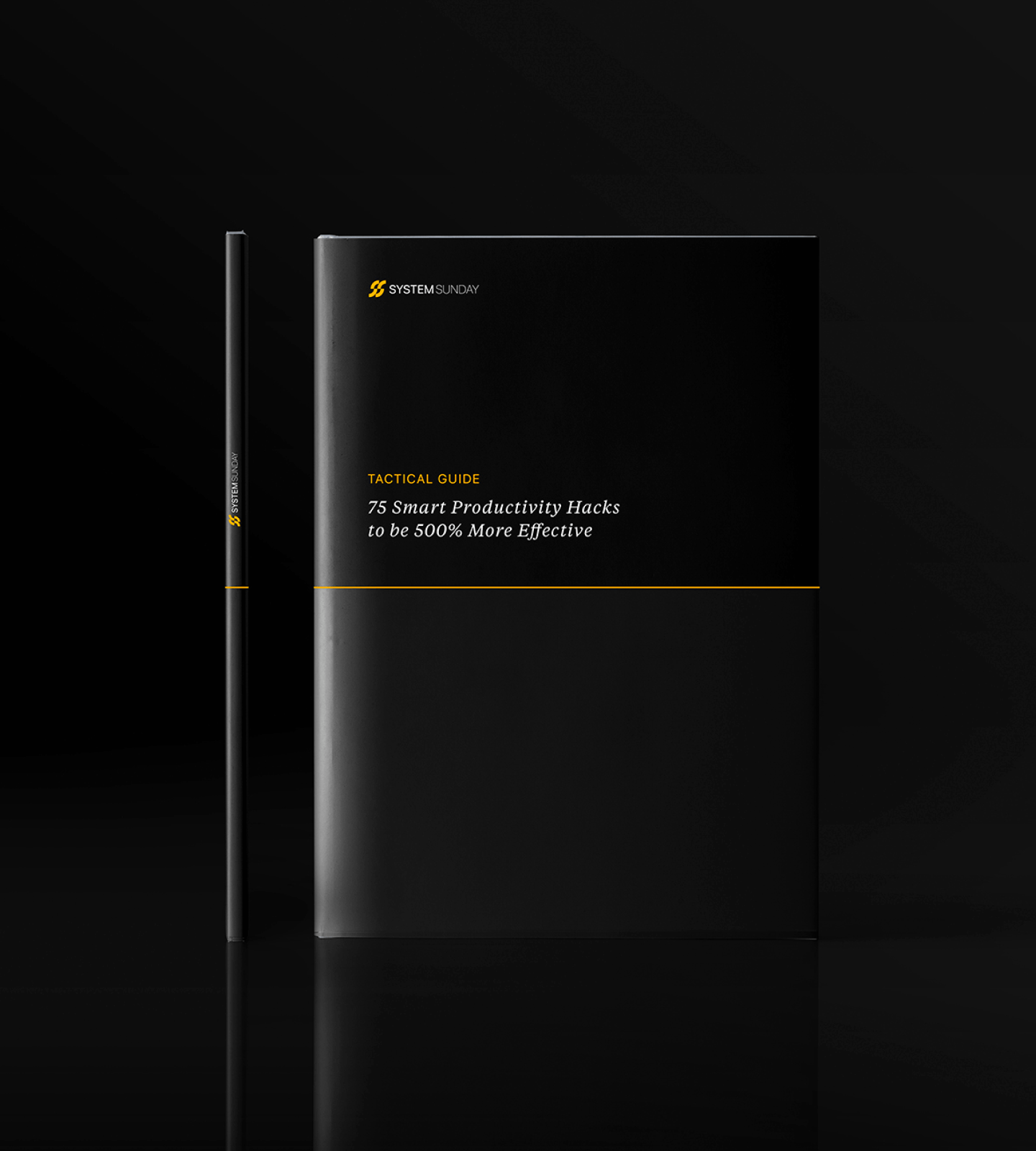Simplifying Your Tabs [Workona]
Simplifying Your Tabs
[Workona]
SUPERHUMAN SCORE: 8.05
Principle-First
The overlap of the most productive and happiest people of the future will share something in common:
Organized digital lives.
Workona is a corner piece of that puzzle.
INTRODUCING WORKONA
Workona Tab Manager is a Chrome extension that organizes your work in the browser.
Key features:
- Manage your tabs by projects (workspaces)
- Find tabs via search
- Suspend tabs to reduce memory usage and make your computer run faster
The free version lets you create up to 5 workspaces. The Pro plan starts at $7/month and offers some additional features (most notably unlimited workspaces).
SUPERHUMAN SCORING
In every edition of All Systems Go, I assess the featured product across four superhuman dimensions: impact, setup, maintenance, and aesthetics.
Unlike your typical product review, I focus on factors that influence personal growth. Get to know the evaluation system.
Impact (8.0/10)
I’m a little OCD about keeping my workflow uncluttered.
Workona has been a lifesaver as I juggle working a full-time consulting job with building System Sunday.
If you’re like me, you have a handful of tabs that you use daily.
Workona lets me quickly pull up tabs that I always use together.
For example, my “System Sunday” stack:
- WordPress Admin, ConvertKit, Upwork, Publishing Schedule (in Google Sheets), Publishing Checklist (in Google Docs), TweetHunter
All it takes is one click—on a workspace—to bring up that bundle.
Setup (7.5/10)
Set up your first workspace:
- Download Workona Tab Manager (Google Chrome extension)
- Sign up for a free Workona account
- Pin Workona to your extension bar for easy access
- Click on the extension > open icon
- Create and title your new workspace
- Open all the tabs (in the browser) that you want under your new workspace
- Toggle back to the Workona app and click on the “+” in the bottom right corner
- Select the listed tabs you want to add
Pro tip: In addition to tabs, Workona can help you organize project resources (saved docs, links, and files), notes (info and ideas), and tasks (to-dos and action items).
Maintenance (8.0/10)
Now you can close your browser after the workday (decluttering your computer).
Anytime you want to open your tabs quickly:
- Open Workona through the extension
- Select the desired workspace > Click the open all button
- Voila
Aesthetics (9.5/10)
Workona Tab Manager is a top rating in Google’s Chrome Web Store. It has a nearly perfect 5-star rating with 2,673 reviews (and is a featured app).
That rating reflects my experience. The tool is minimalist and intuitive.
BRINGING IT HOME
The final tabulation:
Be systematic about organizing your tabs. It’ll save you time and peace of mind.
All systems go,
P.S. If you’re enjoying the free newsletter, it’d mean the world to me if you share it with others. System Sunday just launched, and every single referral helps. Thank you!
- Share System Sunday on Twitter , LinkedIn, Facebook, or via email .
- Or, share by copying and pasting the link: https://systemsunday.com/all-systems-go
Resources
- Newsletter Archive: Read past issues of All Systems Go
- Energy Dashboard: Get an under-the-hood look at my self-tracking metrics for energy management (updated weekly)
- [Quick Win] Phone Charger Challenge: Save 60 hours every year with this simple morning hack